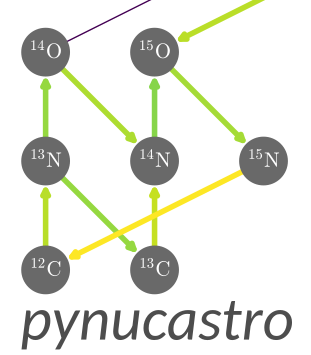Contributing#
Contributions are welcomed from anyone, including posting issues or submitting pull requests to the pynucastro github.
Issues#
Creating an issue on github is a good way to request new features, file a bug report, or notify us of any difficulties that arise using pynucastro.
To request support using pynucastro, please create an issue on the pynucastro github and the developers will be happy to assist you.
If you are reporting a bug, please indicate any information necessary to reproduce the bug including your version of python.
Pull Requests#
Any contributions that have the potential to change answers should be
done via pull requests. A pull request should be generated from a
feature branch in your fork of pynucastro and target the main branch.
You should run the test suite on your changes, if possible, before issuing the PR. See the section below for detailed instructions.
Once you have run the tests and submitted the PR, one of the pynucastro developers will review the PR and if needed, suggest modifications prior to merging the PR.
If there are a number of small commits making up the PR, we may wish to squash commits upon merge to have a clean history. Please ensure that your PR title and first post are descriptive, since these will be used for a squashed commit message.
Documentation#
The documentation is in docs/source and uses MyST-flavored markdown,
managed by Sphinx. To build the docs, in the docs/ directory, do:
make html
by default, this will execute all of the Jupyter notebooks. To skip this, build as:
SKIP_EXECUTE=TRUE make html
Testing#
We use pytest to do unit and regression tests. All commands should be run from the repository root.
To run all the tests:
pytest -v --nbval
To run just the unit tests (this is faster, but may not catch all bugs):
pytest -v
To run just the jupyter notebook regression tests:
pytest -v --nbval -p no:python
This executes each of the notebooks under
examples/anddocs/source/and compares against the stored outputs from each cell.To check code coverage:
pytest --cov=pynucastro --nbval
The results can be inspected in more detail by running
coverage htmland opening the generatedhtmlcov/index.htmlin a web browser.Note that numba-accelerated routines (most notably the screening functions) do not support coverage reporting, and will always show up as missed.
To regenerate the reference network output files used in the unit tests:
pytest -v -s --update-networks -k write_network
This will be needed if any of the network generation code or C++ network templates are changed.
To re-run notebooks whose outputs have changed:
docs/regen_notebook.sh <paths to notebooks>