Creating a Custom Rate
Let’s imagine wanting to add a rate that has a temperature form not known to pynucastro. We can accomplish this by creating a new class derived from Rate.
We’ll consider a rate of the form:
representing a reaction of the form
then we expect the \(\dot{Y}\) evolution equation for this rate to have the form:
and likewise for the other nuclei.
[1]:
import pynucastro as pyna
We’ll use this to approximate the rate \({}^{14}\mathrm{N}(p, \gamma){}^{15}\mathrm{O}\) around a temperature of \(T = 3\times 10^7~\mathrm{K}\)
[2]:
rl = pyna.ReacLibLibrary()
r = rl.get_rate_by_name("n14(p,g)o15")
We can get the values of \(r_0\) and \(\nu\) about this temperature from the rate
[3]:
T0 = 3.e7
nu = r.get_rate_exponent(T0)
r0 = r.eval(T0)
print(r0, nu)
1.416655077954945e-13 15.601859314950396
Now we can write our custom rate. A few bits are needed in the initialization:
We need to set the “chapter” to “custom” – this will be used by
PythonNetworkto know how to group this rate with the othersWe call the parent
Rateclass’s__init__()to do all the remaining initialization.
We only write 2 additional methods here:
function_string_py()is used when outputting aPythonNetworkto a.pyfile that can be imported and used for integrationeval()is used when evaluating the rate interactively (including when making plots)
[4]:
class MyRate(pyna.Rate):
def __init__(self, reactants=None, products=None,
r0=1.0, T0=1.0, nu=0):
# we set the chapter to custom so the network knows how to deal with it
self.chapter = "custom"
# call the Rate init to do the remaining initialization
super().__init__(reactants=reactants, products=products)
self.r0 = r0
self.T0 = T0
self.nu = nu
def function_string_py(self):
"""return a string containing a python function that computes
the rate"""
fstring = ""
fstring += "@numba.njit()\n"
fstring += f"def {self.fname}(rate_eval, tf):\n"
fstring += f" rate_eval.{self.fname} = {self.r0} * (tf.T9 * 1.e9 / {self.T0} )**({self.nu})\n\n"
return fstring
def eval(self, T, rhoY=None):
return self.r0 * (T / self.T0)**self.nu
Now we can create our custom rate
[5]:
r_custom = MyRate(reactants=[pyna.Nucleus("n14"), pyna.Nucleus("p")],
products=[pyna.Nucleus("o15")],
r0=r0, T0=T0, nu=nu)
[6]:
r_custom.fname
[6]:
'N14_p__O15__generic'
Notice that it can write out the function needed to evaluate this rate in a python module
[7]:
print(r_custom.function_string_py())
@numba.njit()
def N14_p__O15__generic(rate_eval, tf):
rate_eval.N14_p__O15__generic = 1.416655077954945e-13 * (tf.T9 * 1.e9 / 30000000.0 )**(15.601859314950396)
Creating a network with our rate
Now let’s create a network that includes this rate. We’ll base it off of the CNO net, but we’ll leave out the rate that we are approximating.
[8]:
rate_names = ["c12(p,g)n13",
"c13(p,g)n14",
"n13(,)c13",
"n13(p,g)o14",
"n15(p,a)c12",
"o14(,)n14",
"o15(,)n15"]
rates = rl.get_rate_by_name(rate_names)
Here we’ll add our custom rate to the remaining rates we pulled from ReacLib
[9]:
pynet = pyna.PythonNetwork(rates=rates+[r_custom])
We can plot this to see how it behaves. First a low temperature
[10]:
T = 3.e7
rho = 200
comp = pyna.Composition(pynet.unique_nuclei)
comp.set_solar_like()
[11]:
fig = pynet.plot(rho=rho, T=T, comp=comp)
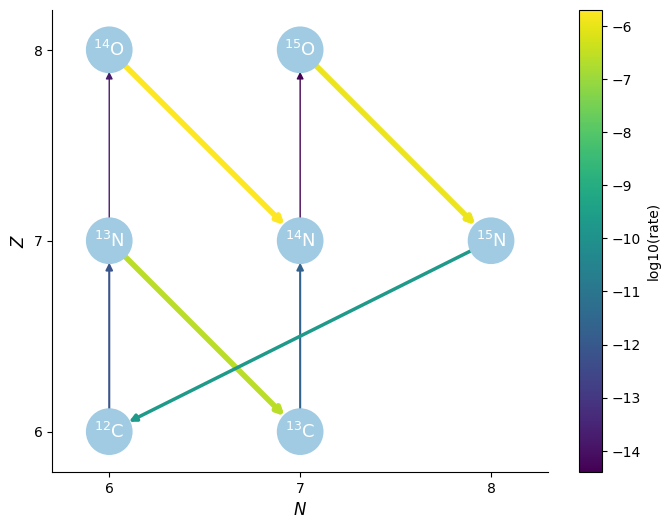
Now a higher temperature
[12]:
T = 3.e8
[13]:
fig = pynet.plot(rho=rho, T=T, comp=comp)
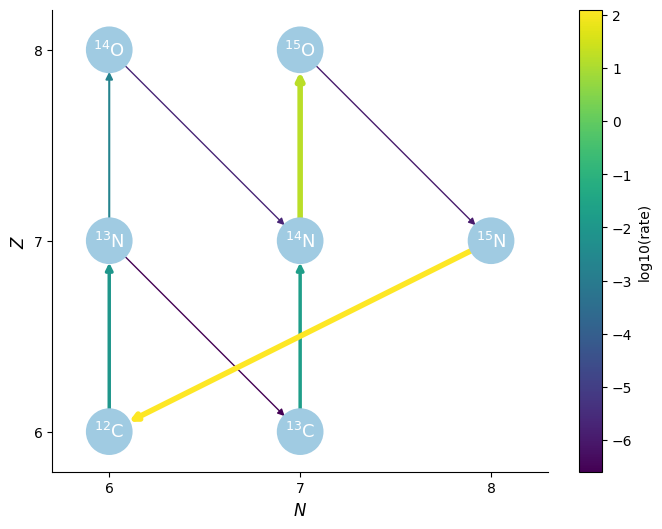
Notice that at the higher temperature, this rate becomes higher than the beta decay to \({}^{13}\mathrm{C}\).
We can also see the values of the ydot terms in the network
[14]:
pynet.evaluate_ydots(rho, T, comp)
[14]:
{p: -140.31578946054762,
He4: 124.10404295119419,
C12: 124.09500217697241,
C13: -0.017818574032238365,
N13: 0.00701794538740977,
N14: -16.16504349981351,
N15: -124.1040418689929,
O14: 0.002020570415053316,
O15: 16.182863250063768}
Finally, we can see that when the network constructs the dYdt term, when writing out the network (via pynet.write_network()), our rate is included. For example, for the protons:
[15]:
print(pynet.full_ydot_string(pyna.Nucleus("p")))
dYdt[jp] = (
-rho*Y[jp]*Y[jc12]*rate_eval.p_C12__N13
-rho*Y[jp]*Y[jc13]*rate_eval.p_C13__N14
-rho*Y[jp]*Y[jn13]*rate_eval.p_N13__O14
-rho*Y[jp]*Y[jn15]*rate_eval.p_N15__He4_C12
-rho*Y[jp]*Y[jn14]*rate_eval.N14_p__O15__generic
)