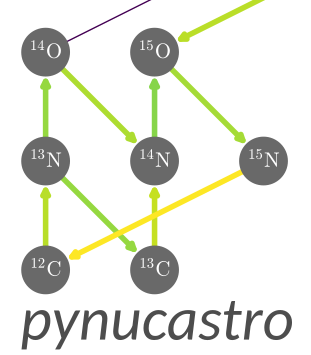Exporting Networks#
pynucastro can output the righthand side functions and Jacobian for ODE integration in Python, pure C++, or in a form for the AMReX-Astrophysics Microphysics package in C++.
To create the python or C++ code for a network, you start by building the library representing the rates that you want and then you construct the appropriate network class:
PythonNetworkfor a pure python network.SimpleCxxNetworkfor a basic, pure C++ network.FortranNetworka set of Fortran interfaces for aSimpleCxxNetwork.AmrexAstroCxxNetworkfor an AMReX-Astro C++ network.
Usually the steps are something like:
Create a working directory for your network (this does not have to be in the
pynucastro/directory tree).Write a short python script to generate your network, e.g.
mynet.py. As an example, for a network with just He4, C12, and O16, we would do:import pynucastro as pyna rl = pyna.ReacLibLibrary() lib = rl.linking_nuclei(["he4", "c12", "o16"]) net = pyna.PythonNetwork(libraries=[lib]) net.write_network("triple_alpha.py")
and we can replace
PythonNetworkwith one of the other network types to get the output in a different format.Run your python script
python mynet.py
Tip
If you start with one network type and want to convert it to another,
you can use the export_as method.